How can I use the specific trendlines for a scatterplot in Excel?
You use a trend line to make predictions.
A scatter (
Assume that you own the local ice cream shop.
You keep track of how much ice cream you sell versus the noon temperature on each day and create a scatter plot with a trend line.
You can use the trend line to predict what your sales might be at a given temperature.
Interpolation
Interpolation is the estimation of a value within a sequence of values.
You can use interpolation to estimate your sales at 21 °C.
At 21 °C you should expect your sales to be about $470.
Extrapolation
Extrapolation is the estimation of a value based on extending a trend beyond an area of known values.
If you extend your trend line, you can use extrapolation to estimate your sales at 28 °C.
You should expect sales of about $680 if the temperature reaches 28 °C.
Using a Formula
You could also create a formula of the type
Let's estimate two points on the line near actual values: (12 °C, $200) and (25 °C, $590).
Now put the slope and the point ( Omitting the dollar signs, Now you can use this equation to interpolate a sales value at 21 °C: And you can extrapolate a sales value at 28 °C:
By signing up, you agree to our Terms of Service and Privacy Policy
To use specific trendlines for a scatterplot in Excel, follow these steps:
- Select the scatterplot chart.
- Right-click on one of the data points on the chart.
- Choose "Add Trendline" from the context menu.
- In the "Format Trendline" pane that appears on the right, select the "Options" tab.
- Check the box next to "Display Equation on Chart" and/or "Display R-squared value on chart" if you want to show these values.
- Under "Trendline Options," choose the type of trendline you want (e.g., Linear, Exponential, Polynomial).
- Adjust any additional options as needed (e.g., order for polynomial trendlines).
- Click "Close" to apply the trendline to the chart.
By signing up, you agree to our Terms of Service and Privacy Policy
When evaluating a one-sided limit, you need to be careful when a quantity is approaching zero since its sign is different depending on which way it is approaching zero from. Let us look at some examples.
When evaluating a one-sided limit, you need to be careful when a quantity is approaching zero since its sign is different depending on which way it is approaching zero from. Let us look at some examples.
When evaluating a one-sided limit, you need to be careful when a quantity is approaching zero since its sign is different depending on which way it is approaching zero from. Let us look at some examples.
When evaluating a one-sided limit, you need to be careful when a quantity is approaching zero since its sign is different depending on which way it is approaching zero from. Let us look at some examples.
- How can I use the specific trendlines for a scatterplot in Excel?
- How to remove scientific notation in scientific calculator?
- How can I use Excel for multiple regression?
- A penny has a thickness of approximately 1.0 mm. if you stacked Avogadro's number of pennies one on top of the other on Earth's surface, how far would the stack extend in km?
- How can I use Excel for trendline for two-way scatterplots?
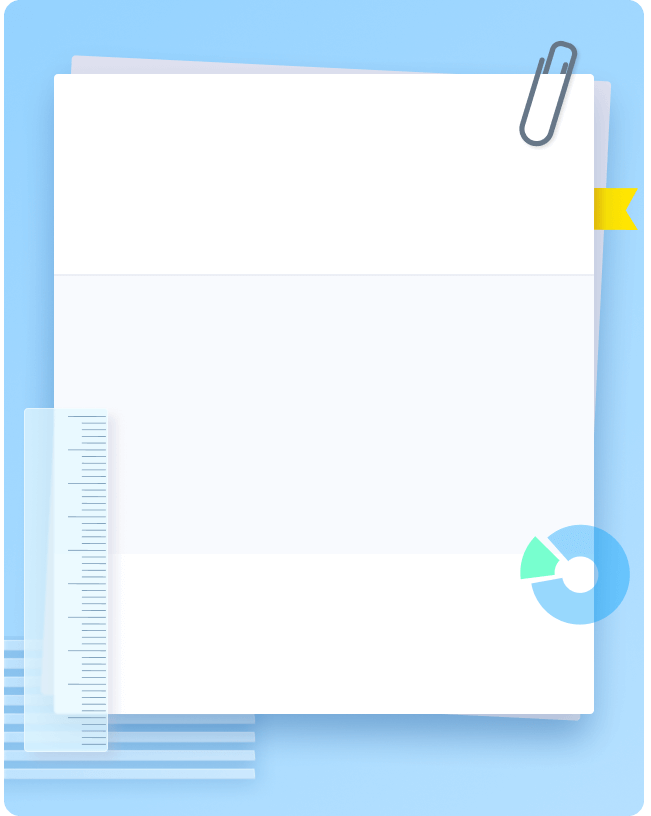
- 98% accuracy study help
- Covers math, physics, chemistry, biology, and more
- Step-by-step, in-depth guides
- Readily available 24/7
 Wyatt Adkins
Wyatt Adkins Cooper Adams
Cooper Adams